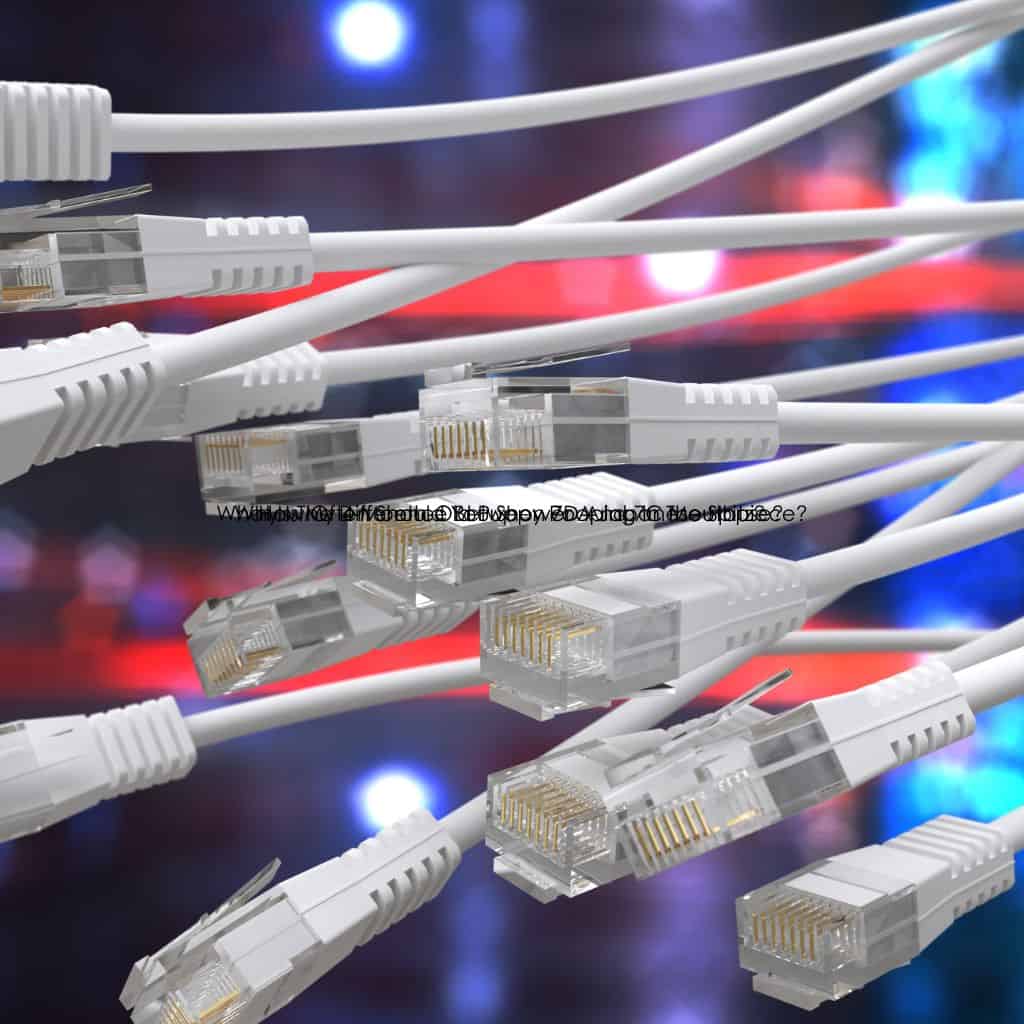Do you need 2 XLR cables for CloudLifter?Yes, you will need two XLR cords for a Cloudlifter. One cable links your microphone to the Cloudlifter’s input, while another connects the Cloudlifter’s output to your recording equipment. This setting enables the Cloudlifter to improve your microphone’s signal quality before it reaches your recording device, resulting in cleaner audio recordings.
Let us move deeper:
Does Cloudlifter Come With Cable?
Cloudlifter normally does not include a cable. Cloudlifter is a brand of in-line microphone preamplifiers that offer a clean boost to dynamic or passive ribbon microphones. It is frequently used in conjunction with microphones that require higher gain to function correctly with preamps or audio interfaces. When you buy a Cloudlifter, you generally simply get the gadget itself. You will need to provide your own XLR cables to connect it to your microphone, audio interface, or mixer.
Is It OK To Connect 2 XLR Cables?
Connecting two XLR cables is generally not recommended for regular use, as it can introduce signal degradation, increased noise, and potentially unstable connections. However, there are circumstances where it may be necessary, such as in emergencies or temporary setups. If you must connect two XLR cables, you can use a female-to-female XLR adapter or a gender changer to join them.
Make sure the connections are secure and that there’s minimal strain on the cables to prevent damage. Keep in mind that every connection point in an audio signal chain introduces some level of potential signal degradation, so it’s best to minimize the number of connections whenever possible.
If you find yourself needing to connect cables frequently, consider investing in longer XLR cables or a cable snake to avoid the need for multiple connections.
Do You Need A Cloudlifter For Each Mic?
A Cloudlifter is a device used to provide clean gain to dynamic or passive ribbon microphones, enhancing their performance by boosting their signal before it reaches a preamp or audio interface. While not necessary for all microphones, dynamic and passive ribbon models benefit the most from Cloudlifter’s amplification capabilities.
The number and kind of microphones in your setup, your budget, and your individual needs all influence whether or not you need a Cloudlifter for each one. If you have many microphones that require higher gain and are utilized concurrently, you may need multiple Cloudlifters, one for each microphone.
However, if your microphones include built-in preamplifiers or phantom power support, a Cloudlifter may be unnecessary. Given the cost of Cloudlifters, it’s critical to determine if the advantages outweigh the costs for each microphone in your system. Furthermore, the ability to have independent gain control for each microphone may affect your decision on the number of Cloudlifters required.
Can You Use SM7B Without Cloudlifter?
Yes, the Shure SM7B microphone can be used without a Cloudlifter. The SM7B is a dynamic microphone that has a low output level compared to some other microphones, but it doesn’t necessarily require additional gain from a Cloudlifter to function properly.
While some users like to use a Cloudlifter with the SM7B to boost its signal and reach peak performance, many users find that the preamps included in audio interfaces or mixers provide ample power for the SM7B.
These devices frequently give enough gain to amplify the SM7B’s signal to useable levels, eliminating the need for an extra preamp such as the Cloudlifter.
Ultimately, whether you utilize a Cloudlifter with the SM7B is determined by your unique configuration, tastes, and the degree of amplification necessary to attain the ideal audio quality. If your existing setup does not give enough gain for the SM7B, you may add a Cloudlifter or look at other preamp choices to meet your demands.
Do You Need An XLR Cable For Shure SM7B?
Yes, you will need an XLR cable to connect the Shure SM7B microphone to your audio interface, mixer, or other recording equipment. Most professional microphones, like the Shure SM7B, use an XLR connection to transmit audio signals. XLR cables are widely used in audio applications because of their balanced construction, which reduces interference and noise over longer cable runs.
When setting up your Shure SM7B microphone, make sure you have a long enough XLR cable to link it to your audio interface or mixer so you can collect high-quality audio signals for recording or live sound.
How Do I Connect My Cloud Lifter To SM7B?
To connect your Cloudlifter to the Shure SM7B microphone, begin by assembling the necessary equipment: the Cloudlifter, Shure SM7B microphone, XLR cables, and any audio interface, mixer, or preamp you intend to use. Position the microphone on its stand and ensure accessibility to both the Cloudlifter and your audio device.
Connect the microphone’s output to the Cloudlifter’s input using an XLR cable, then link the Cloudlifter’s output to your audio device’s input using another XLR cable. If your Cloudlifter requires power, it typically draws phantom power from the microphone input connection.
Verify connectivity and power before testing the setup. Adjust gain settings on your audio device as necessary to achieve optimal audio levels without distortion.
This setup enables the Cloudlifter to provide clean gain to the Shure SM7B microphone, enhancing its performance by boosting its signal before reaching the audio device. By adhering to these steps, you can integrate the Cloudlifter into your recording or sound reinforcement setup, ensuring improved audio quality with the Shure SM7B microphone.
Does An XLR Splitter Affect Sound Quality?
Several elements influence how well an XLR splitter performs in terms of sound quality. Passive splitters simply divide signals without any extra processing, but active splitters employ built-in electronics for buffering and amplification, which may improve signal integrity, especially over long cable runs or when distributing data to many outputs.
To minimize signal loss or interference, ensure that the splitter’s impedance matches that of the linked devices.
High-quality cables and small cable lengths help to retain signal integrity and decrease noise. Proper grounding and shielding are required to reduce electromagnetic and also radio frequency interference, which can impair music quality.
The number of splitter outputs influences signal splitting; more outputs may result in lower signal intensity. Active splitters are better suited for complicated setups or dispersing signals to several outputs
Conclusion
Now that we have learnt that the need for two XLR cables in a Cloudlifter depends on the arrangement and requirements. A microphone, such as the Shure SM7B, is often connected to a Cloudlifter by one XLR cable, while another links the Cloudlifter to the audio interface, mixer, or preamp. However, whether you need two wires depends on the number of microphones and the intended gain.
Many microphones requiring more gain may demand a Cloudlifter for each, resulting in many XLR cables. In contrast, smaller installations or single-microphone arrangements may just require one XLR cable. Assessing unique setup requirements, budget, and desired audio quality can help determine if one or two XLR cables and a Cloudlifter are required for the best recording or sound reinforcement.